Roku TV Remote Control Review: RoByte

If you own a Roku TV, then you know how important the Roku TV remote control is. It’s the tool that you use to navigate through your favorite channels, stream movies, and control your TV settings. However, if your original remote has gone missing or if it’s malfunctioning, then you might find yourself searching for a suitable replacement. One option you might consider is the RoByte Remote Control app, which can be downloaded and installed on your smartphone or tablet. Below, we’ll take a closer look at what RoByte has to offer.
About RoByte
The RoByte Remote Control app is a third-party app that is designed to work with Roku devices. It’s available for download on iOS and Android devices for free, and it offers various features that aim to make your TV viewing experience more enjoyable. The app is easy to use and can be configured to work seamlessly with your Roku TV in just a few minutes.
Compatibility and Requirements
Before you download and install RoByte, you need to ensure that your Roku TV is compatible with the app. The RoByte app is compatible with Roku devices that run Roku OS 4.0 or later. In addition, the app requires an active internet connection, which can either be Wi-Fi or a cellular network connection.
Features
The RoByte Remote Control app is loaded with features that make it a worthy replacement for your original Roku remote. Some of the features that you can expect to find in RoByte include:
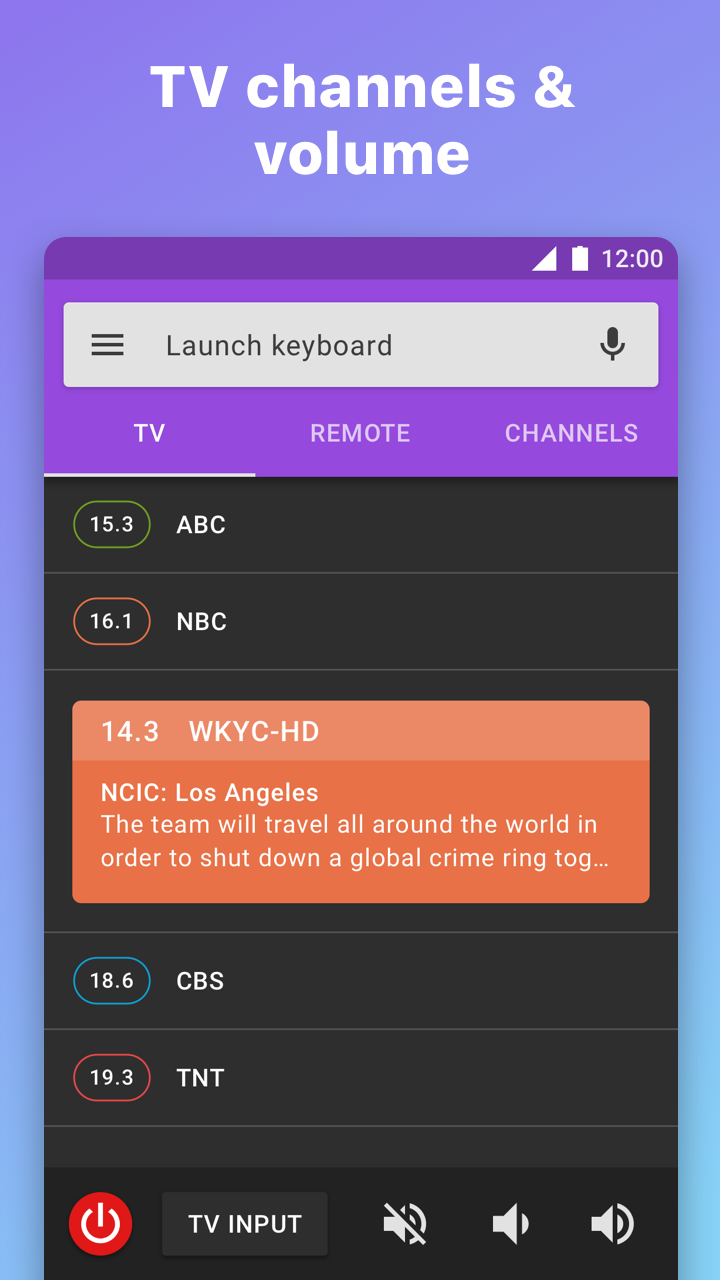
Easy Setup
RoByte can be set up in minutes. All you need to do is ensure that your phone or tablet is connected to the same Wi-Fi network as your Roku device. Once the devices are connected, the app automatically detects your Roku device, and you can start using the app immediately.
Voice Search

The app allows you to search for content using your voice. Simply press the voice search button, and speak the name of the movie or TV show that you want to watch. The app will then display a list of search results that match your query.
Keyboard Shortcut
The keyboard shortcut feature is particularly useful if you need to enter a lot of text in one go. Using the app’s keyboard, you can enter text quickly and easily, without having to use the on-screen keyboard on your TV.
Gestures
The RoByte app also supports various gestures, such as swipe and tap, which you can use to control your TV. These gestures make it easy to navigate through your channels, change the volume, and perform other TV functions.
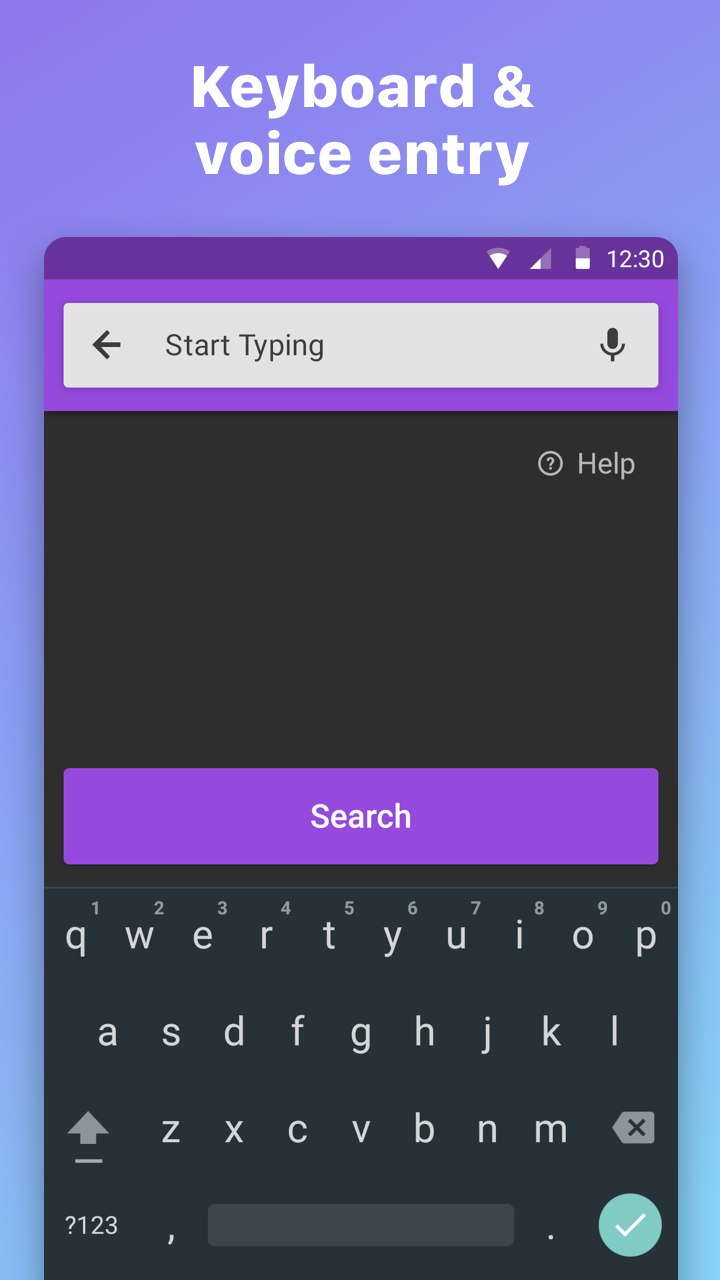
Interface
The app has a clean and user-friendly interface that’s easy to navigate. The main screen displays several buttons that correspond to different TV functions. You can access the search bar, keyboard, settings, and other features from the main screen.

Universal Remote
Aside from Roku devices, RoByte also supports other TV brands, such as LG, Samsung, Sony, and Vizio. You can therefore use the app to control these TV brands, provided that they are connected to the same Wi-Fi network as your smartphone or tablet.
Customization
The RoByte app allows you to customize your TV settings, such as the display, audio, and parental control settings. You can adjust these settings in the app’s settings menu, which can be accessed from the main screen.
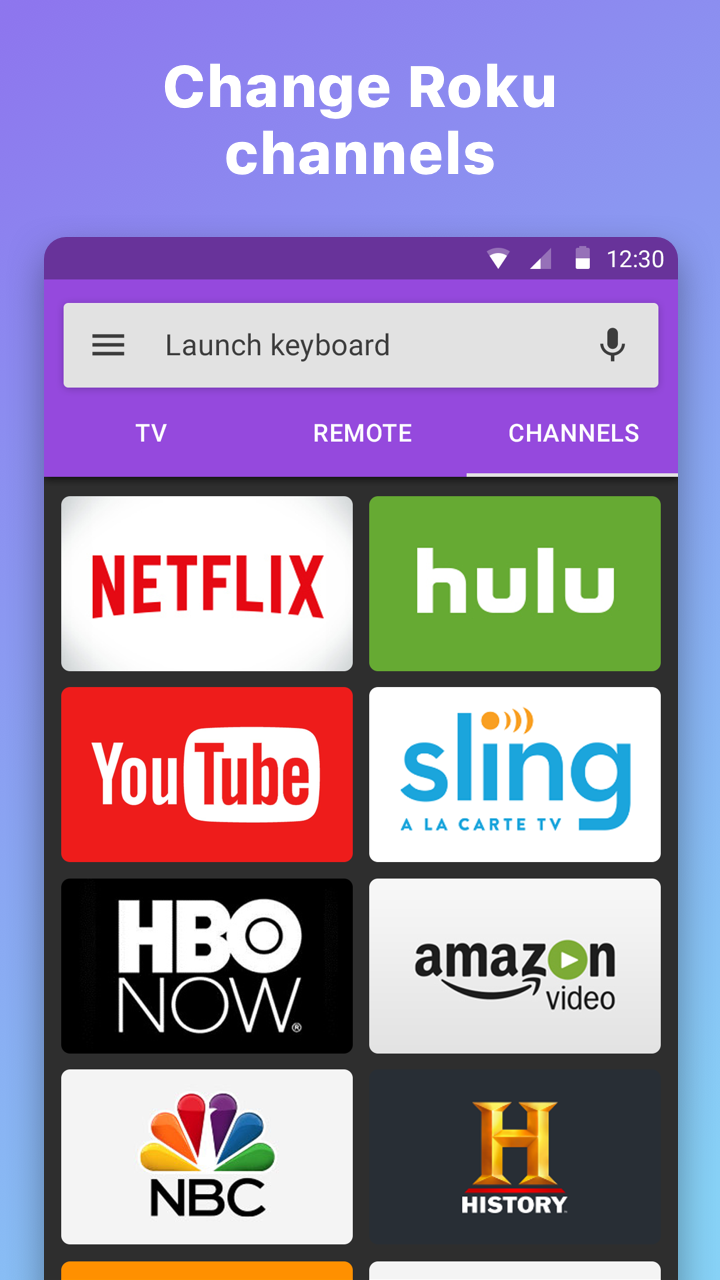
Pros and Cons
Pros
- Free to download and use
- Easy to set up
- Universal remote support
- User-friendly interface
- Customizable settings
- Voice search support
- Keyboard shortcut feature
- Gestures support
Cons
- Requires an active internet connection
- Not compatible with all Roku devices
- Ads are displayed in the app
- Some features require a premium upgrade
- May not offer the same feel as traditional remote control
Conclusion

The RoByte Remote Control app is an excellent alternative to your traditional Roku remote. It offers a wide range of features that make navigating through your Roku channels a breeze. The app is easy to set up and use, and it’s available for free on iOS and Android devices. Overall, the RoByte app is a great option to consider if you’re looking for a new remote control for your Roku TV.

 Translate English to Albanian Review
Translate English to Albanian Review 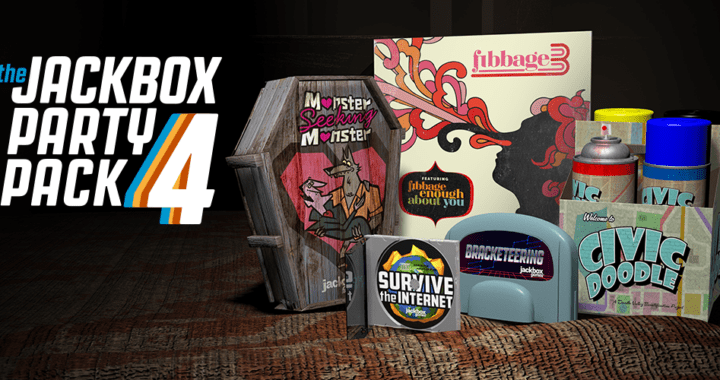 The Jackbox Party Pack 4: A Must-Have Game for Parties and Gatherings
The Jackbox Party Pack 4: A Must-Have Game for Parties and Gatherings 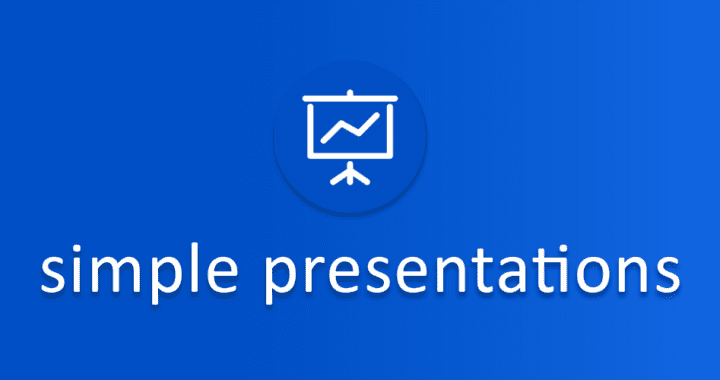 Simple Presentations with PowerPoint, KeyNote, Google Slides
Simple Presentations with PowerPoint, KeyNote, Google Slides 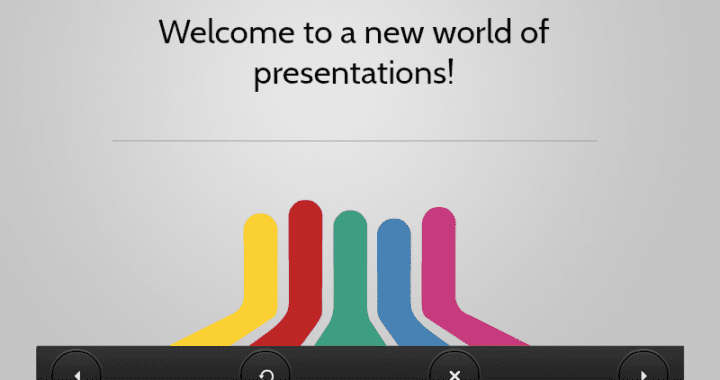 Review of Sumanth Raghavendra Deck of Presentations
Review of Sumanth Raghavendra Deck of Presentations  DoggCatcher LLC Podcast Player Review
DoggCatcher LLC Podcast Player Review 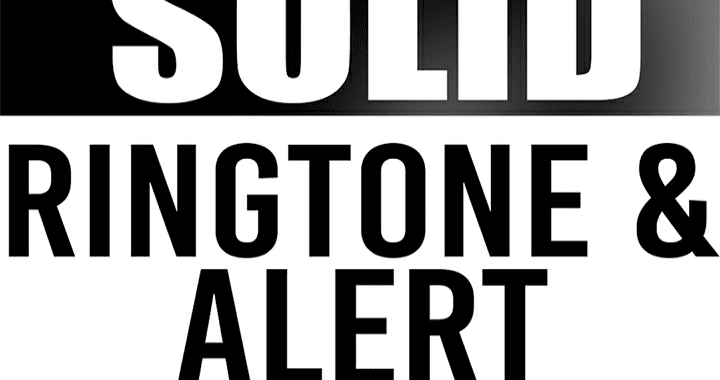 Metal Gear Solid Ringtone Review: A Must-Have Alert for Fans
Metal Gear Solid Ringtone Review: A Must-Have Alert for Fans  Elevate Your Baking with the Stylish and Powerful Drew Barrymore 5.3-Quart Stand Mixer
Elevate Your Baking with the Stylish and Powerful Drew Barrymore 5.3-Quart Stand Mixer  Review of the Sterilizer Charging Wireless Certified Sanitizer
Review of the Sterilizer Charging Wireless Certified Sanitizer  DESTEK VR Controller Review
DESTEK VR Controller Review