Sage ACT Pro 2013 Review: An In-Depth Look at the Customer Relationship Management Software
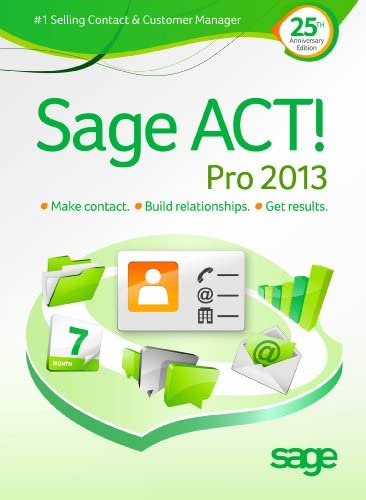
Sage ACT Pro 2013 is a customer relationship management (CRM) software designed to help small businesses manage their customer data and interactions more efficiently. With Sage ACT Pro 2013, businesses can streamline their sales, marketing, and customer service processes by easily organizing and tracking customer data, automating routine tasks, and providing users with detailed customer insights. In this review, we will take an in-depth look at Sage ACT Pro 2013, including its key features, benefits, and drawbacks, to help you decide if it’s the right CRM solution for your business needs.
Key Features of Sage ACT Pro 2013
1. Contact Management
Sage ACT Pro 2013 allows businesses to manage their contact information, including names, addresses, phone numbers, and email addresses, in a centralized database. Users can also assign contacts to groups, create custom fields, and track contact history, such as emails, calls, and meetings, to get a comprehensive view of each contact’s interactions with their business.
2. Activity Management
With Sage ACT Pro 2013, businesses can automate and manage their sales, marketing, and customer service activities, such as sending emails, scheduling meetings, and tracking tasks. Users can set reminders and prioritize tasks, so they never miss a deadline or forget to follow up with a customer.
3. Sales Pipeline Management
Sage ACT Pro 2013 provides businesses with a real-time view of their sales pipeline, from leads to closed deals. Users can track the progress of each sale and forecast future revenue based on the probability of closing each deal. The software also includes reporting and analytics tools to help businesses identify trends, opportunities, and challenges in their sales pipeline.
4. Marketing Automation
Sage ACT Pro 2013 allows businesses to create and execute targeted marketing campaigns, such as email newsletters, promotions, and surveys, to engage with their customers and prospects. Users can segment their contacts based on custom criteria, such as geographic location or industry, and track their responses to each campaign to measure their effectiveness.
5. Customer Service Management
Sage ACT Pro 2013 helps businesses provide better customer service by allowing users to track and resolve customer issues more efficiently. Users can log customer inquiries, assign them to team members, and track their progress, so they can quickly resolve any issues that arise. The software also enables users to track customer satisfaction and measure the performance of their customer service team.
Benefits of Sage ACT Pro 2013
1. Improved Data Management
Sage ACT Pro 2013 allows businesses to keep all their customer information in a centralized database, eliminating the need for separate spreadsheets or files. This reduces the risk of errors and ensures that all team members have access to the same up-to-date information.
2. Increased Efficiency
With Sage ACT Pro 2013, businesses can automate routine tasks, such as sending follow-up emails or scheduling appointments, which frees up time for employees to focus on more important tasks, such as closing deals or resolving customer issues. This can help businesses increase their productivity and revenue.
3. Better Customer Insights
Sage ACT Pro 2013 allows businesses to gain a deeper understanding of their customers and prospects by providing detailed insights into their interactions and preferences. This enables businesses to tailor their sales and marketing strategies to better meet their customers’ needs and preferences, increasing the likelihood of closing more deals and retaining loyal customers.
4. Customizable Scalability
Sage ACT Pro 2013 is highly customizable, allowing businesses to tailor their workflows and processes to their specific needs. This makes the software highly scalable, enabling businesses to add new users, features, and integrations as their business grows and evolves.
5. User-Friendly Interface
Sage ACT Pro 2013 has a user-friendly interface that is easy to navigate and learn. This makes it easy for new users to get up to speed quickly and start using the software without extensive training or technical expertise.
Drawbacks of Sage ACT Pro 2013
1. Limited Functionality
Sage ACT Pro 2013 does not have as many features as other CRM solutions on the market, such as Salesforce or HubSpot. While it does provide businesses with essential CRM functionality, some businesses may need more advanced features, such as social media management or advanced reporting.
2. High Cost
Sage ACT Pro 2013 can be expensive, especially for small businesses with limited budgets. While the software does provide significant benefits, businesses may need to weigh the cost against the perceived benefits to ensure they are getting the best value for their investment.
3. Limited Mobile Functionality
Sage ACT Pro 2013 does not have a mobile app, which can be a drawback for businesses with remote teams or employees who need to access customer data on the go. While the software is accessible on mobile devices via a web browser, this may not provide the same level of functionality as a native mobile app.
Conclusion
Overall, Sage ACT Pro 2013 is a powerful CRM solution that can help small businesses manage their customer data and interactions more efficiently. Its intuitive interface and customizable features make it an excellent option for businesses looking for a user-friendly and scalable CRM solution. While it does have some drawbacks, such as limited functionality and high cost, businesses can weigh these against the benefits and decide if Sage ACT Pro 2013 is the right CRM solution for their needs.

![Amazon.com: Band-in-a-Box 2019 Pro for Mac [Old Version]](https://www.coupondealsone.com/wp-content/uploads/2024/04/2O6e4Cw25Z6a.jpg) Band in a Box 2019 Flash Drive Review
Band in a Box 2019 Flash Drive Review  WorldViz SightLab Tracking Software Omnicept Review
WorldViz SightLab Tracking Software Omnicept Review  Math ACE Jr. Review: A Must-Have Learning Tool for Kids Ages 4-8
Math ACE Jr. Review: A Must-Have Learning Tool for Kids Ages 4-8  Review of Image Line Software Studio Signature Bundle
Review of Image Line Software Studio Signature Bundle  FileMaker Pro Advanced Review
FileMaker Pro Advanced Review ![Amazon.com: Punch! ViaCAD 2D/3D v12- For Mac [Mac Download] : Software](https://www.coupondealsone.com/wp-content/uploads/2024/04/YBusi9QdX6E2.jpg) ViaCAD v12 for Mac Review
ViaCAD v12 for Mac Review  Elevate Your Baking with the Stylish and Powerful Drew Barrymore 5.3-Quart Stand Mixer
Elevate Your Baking with the Stylish and Powerful Drew Barrymore 5.3-Quart Stand Mixer  Review of the Sterilizer Charging Wireless Certified Sanitizer
Review of the Sterilizer Charging Wireless Certified Sanitizer  DESTEK VR Controller Review
DESTEK VR Controller Review