Minitab v17.1 Statistics Software Review
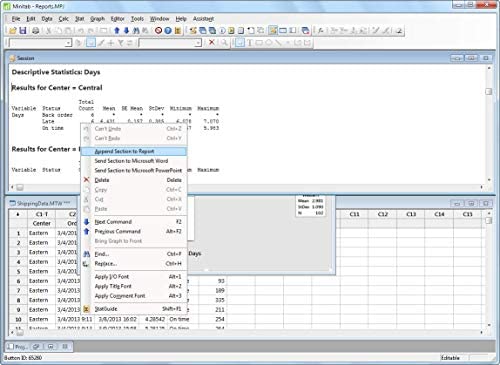
Minitab v17.1 is a powerful statistical software package that has been designed for use by professionals in the fields of quality control, Six Sigma, and other data analysis-related disciplines. Whether you are a seasoned statistician or a novice just starting out, Minitab v17.1 provides you with the tools and features you need to analyze data, identify trends, and make informed decisions.
Key Features
One of the most notable features of Minitab v17.1 is its intuitive graphical user interface (GUI). The GUI makes it easy to navigate the software and complete statistical analyses quickly and efficiently. Other key features of Minitab v17.1 include:
Data Analysis Tools
Minitab v17.1 offers a wide range of data analysis tools to help you make informed decisions based on your data. Some of these tools include:
- Hypothesis testing
- Regression analysis
- ANOVA
- Time series analysis
- Descriptive statistics
Data Visualization

Minitab v17.1 offers a variety of data visualization tools to help you better understand your data. These tools include:
- Scatter plots
- Histograms
- Box plots
- Probability plots
- Control charts
The ability to visualize your data is an important part of data analysis, as it can help you identify trends and outliers that might not be apparent from looking at the raw data alone.
Data Import and Export
Minitab v17.1 makes it easy to import and export data from a variety of sources. You can import data from spreadsheets (such as Microsoft Excel), text files, and even from some database management systems. Once you have completed your analysis, you can export your results in a variety of formats, including spreadsheets, graphs, and reports.
Data Cleaning
Minitab v17.1 includes a number of tools to help you clean and prepare your data for analysis. These tools can help you identify and correct errors in your data, remove duplicate or irrelevant information, and transform your data into a format that is suitable for analysis.
Usability
One of the standout features of Minitab v17.1 is its user-friendly interface. The software is designed to be intuitive and easy to use, even for people who have no prior experience with statistical analysis software. The GUI is well-organized and includes a variety of tools to help you navigate the software and complete your analyses quickly and efficiently.
Minitab v17.1 also includes a number of helpful tutorials and online resources to help you learn how to use the software effectively. These resources include video tutorials, user guides, and a comprehensive online help center.
Price
The cost of Minitab v17.1 varies depending on the number of licenses you need and the duration of your subscription. However, pricing for a single user license typically falls in the range of $1,695 to $2,095. While this may seem expensive, it is important to keep in mind that Minitab v17.1 is a professional-grade statistical software package that offers a wide range of features and tools that are not available in many free or low-cost alternatives.
Customer Support
Minitab v17.1 offers a variety of customer support resources to help users of all skill levels get the most out of the software. These resources include:
- Email support
- Phone support
- Live chat support
- Online help center
In addition, Minitab v17.1 offers a variety of training courses and certification programs to help users develop their skills and become more efficient and effective in their use of the software.
Pros and Cons
Pros
- User-friendly interface
- Comprehensive data analysis tools
- A variety of data visualization options
- Easy data import and export
- Helpful customer support resources
- Comprehensive training and certification programs
Cons
- Relatively expensive compared to some competitors
- Some users may find the software too complex for their needs
- The software can be resource-intensive and may require a powerful computer
Conclusion
Minitab v17.1 is a powerful statistical software package that offers a wide range of tools and features for professionals in the fields of quality control, Six Sigma, and other data analysis-related disciplines. While it may be relatively expensive compared to some competitors, the software’s user-friendly interface, comprehensive data analysis tools, and helpful customer support resources make it a solid investment for businesses and organizations that require robust statistical analysis capabilities.

![Amazon.com: Band-in-a-Box 2019 Pro for Mac [Old Version]](https://www.coupondealsone.com/wp-content/uploads/2024/04/2O6e4Cw25Z6a.jpg) Band in a Box 2019 Flash Drive Review
Band in a Box 2019 Flash Drive Review  WorldViz SightLab Tracking Software Omnicept Review
WorldViz SightLab Tracking Software Omnicept Review  Math ACE Jr. Review: A Must-Have Learning Tool for Kids Ages 4-8
Math ACE Jr. Review: A Must-Have Learning Tool for Kids Ages 4-8  Review of Image Line Software Studio Signature Bundle
Review of Image Line Software Studio Signature Bundle  FileMaker Pro Advanced Review
FileMaker Pro Advanced Review ![Amazon.com: Punch! ViaCAD 2D/3D v12- For Mac [Mac Download] : Software](https://www.coupondealsone.com/wp-content/uploads/2024/04/YBusi9QdX6E2.jpg) ViaCAD v12 for Mac Review
ViaCAD v12 for Mac Review  Elevate Your Baking with the Stylish and Powerful Drew Barrymore 5.3-Quart Stand Mixer
Elevate Your Baking with the Stylish and Powerful Drew Barrymore 5.3-Quart Stand Mixer  Review of the Sterilizer Charging Wireless Certified Sanitizer
Review of the Sterilizer Charging Wireless Certified Sanitizer  DESTEK VR Controller Review
DESTEK VR Controller Review  Translate English to Albanian Review
Translate English to Albanian Review