VMware Workstation License Review
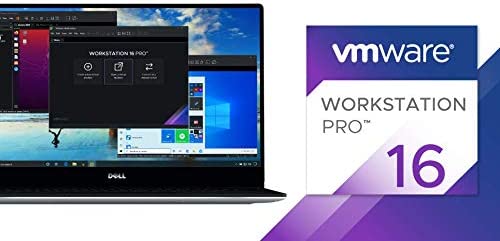
If you are looking to streamline your system and increase productivity, then the VMware Workstation License is worth considering. This software is designed to run multiple operating systems simultaneously on a single PC, allowing you to create an entire virtual network in just one machine. Whether you are a software developer or a network administrator, VMware Workstation can help you get your job done more efficiently.
Features
One of the most outstanding features of VMware Workstation is the Snapshot and Clone capabilities. With these features, you can quickly create a backup of a particular virtual machine or generate a clone of that virtual machine. This can be useful if you need to experiment with different versions of an operating system or if you want to back up important data.
Another feature of VMware Workstation is the Unity mode. In Unity mode, you can run individual Windows applications outside of the virtual machine environment, which can help you work more efficiently. Unity mode also allows you to share folders between the virtual machine and the host operating system, enabling you to exchange files between the two systems more easily.
Upsides
VMware Workstation allows you to run multiple virtual machines on a single physical computer, which can save you a lot of time and money. Instead of purchasing multiple machines to run different operating systems, you can run them all on a single computer using VMware Workstation.
Another advantage of VMware Workstation is the ability to simulate complex network environments. You can create virtual networks with different configurations and scenarios to test and troubleshoot network protocols and devices. This is particularly useful for network administrators who need to simulate network problems and solutions in a safe and isolated environment.
VMware Workstation is also straightforward and easy to use. The software comes with an intuitive user interface that walks you through the installation process and helps you set up your virtual machines
Downsides
One of the downsides of VMware Workstation is its cost. While there are some free virtual machine software available, VMware Workstation is a commercial product that comes with a price tag. However, if you are serious about running virtual machines and need more features than what is offered by free software solutions, the cost is reasonable.
Another issue with VMware Workstation is the hardware requirements. To run multiple virtual machines on a single computer, you need a powerful computer with ample RAM and CPU power. This can be expensive for some users, especially if they need to purchase additional hardware to meet the requirements.
Conclusion
Overall, VMware Workstation is an excellent virtual machine software that comes with many features to help you run multiple operating systems on a single computer effectively. With its easy-to-use interface and powerful capabilities, VMware Workstation is a perfect tool for network administrators, software developers, and anyone who needs to run multiple virtual machines in a safe and isolated environment.
While the price tag and hardware requirements of VMware Workstation may be a concern for some users, the benefits and features of this software make it worth the investment.
Whether you are a technical professional or enthusiast, VMware Workstation will undoubtedly help you get the job done more efficiently and effectively. So if you’re looking for a reliable and feature-packed virtual machine software, VMware Workstation is one to consider.

![Amazon.com: Band-in-a-Box 2019 Pro for Mac [Old Version]](https://www.coupondealsone.com/wp-content/uploads/2024/04/2O6e4Cw25Z6a.jpg) Band in a Box 2019 Flash Drive Review
Band in a Box 2019 Flash Drive Review  WorldViz SightLab Tracking Software Omnicept Review
WorldViz SightLab Tracking Software Omnicept Review  Math ACE Jr. Review: A Must-Have Learning Tool for Kids Ages 4-8
Math ACE Jr. Review: A Must-Have Learning Tool for Kids Ages 4-8  Review of Image Line Software Studio Signature Bundle
Review of Image Line Software Studio Signature Bundle  FileMaker Pro Advanced Review
FileMaker Pro Advanced Review ![Amazon.com: Punch! ViaCAD 2D/3D v12- For Mac [Mac Download] : Software](https://www.coupondealsone.com/wp-content/uploads/2024/04/YBusi9QdX6E2.jpg) ViaCAD v12 for Mac Review
ViaCAD v12 for Mac Review  Elevate Your Baking with the Stylish and Powerful Drew Barrymore 5.3-Quart Stand Mixer
Elevate Your Baking with the Stylish and Powerful Drew Barrymore 5.3-Quart Stand Mixer  Review of the Sterilizer Charging Wireless Certified Sanitizer
Review of the Sterilizer Charging Wireless Certified Sanitizer  DESTEK VR Controller Review
DESTEK VR Controller Review  Translate English to Albanian Review
Translate English to Albanian Review